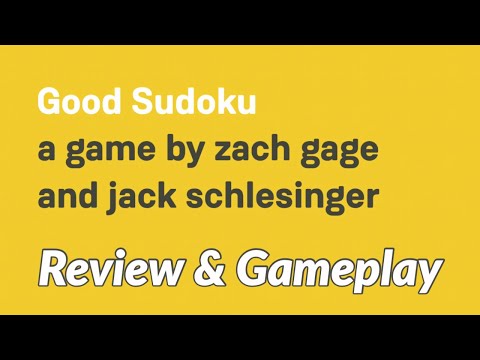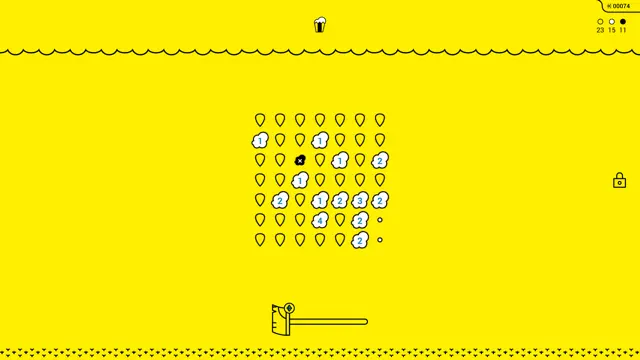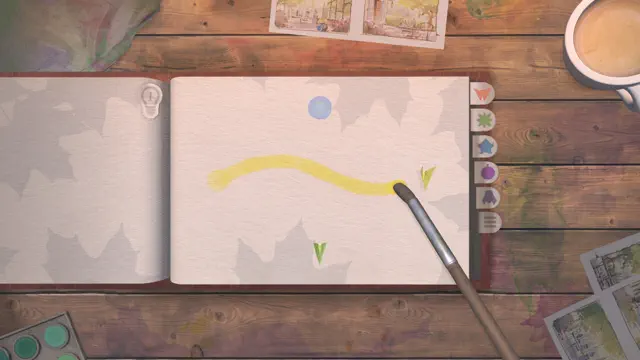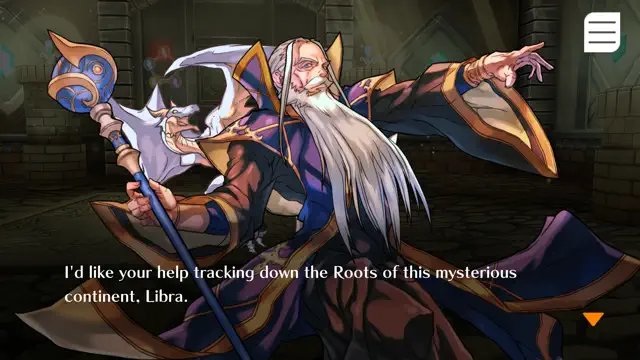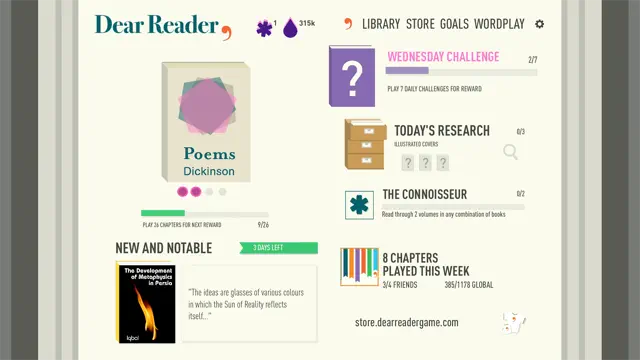★★★★★ Fantastic Until Harder Techniques
Mon Dec 12 2022 minervino95I hadn’t ever played sudoku before seeing this app. I was pleasantly surprised at how much I liked it and how almost intuitive this app made it.
I advanced to the pro levels within a few days and then was stuck. I used their “improve” function which is used to learn techniques by difficulty and also practice them. One of the two cons of this app is that I don’t think it does a thorough enough job explaining the more difficult techniques. During the examples/practice, I’ll see an option that I think is correct and it simply says it’s not what they’re looking for. It doesn’t explain WHY it’s wrong or why the option they want is the only correct one. So a lot of times I feel like I get a technique, but in practice it only works 50-60% of the time, or I just don’t get it at all.
The other con is that it feels like the levels have gotten stuck on one technique that I don’t get at all. Every single pro level I’ve played for the past week needs at least 1 y-wing (one puzzle needed 4 😭) I just wish there was more variation in the techniques needed to solve the harder puzzles. The previous difficulty level, “expert,” is too easy but “pro” is too difficult. So it’s definitely becoming less enjoyable to play because I can’t advance anymore.
★★★★★ Please oh please please please!! move the hint button!
Thu May 29 2025 Cherry_DarlingI came here to complain about this because I’ve been struggling through a level 100 Pro skull game to get the achievement and just accidentally touched the stupid button and got a hint I didn’t want and now my hard work is ruined. Sometimes the other buttons act weird, I guess. Like sometimes you can cross out multiple numbers and sometimes it turns off after crossing out one. I’ve accidentally filled in a square instead of crossing out on arcade games for this reason and then have to undo. Otherwise it’s a great game.
UPDATE May 29: I’ve been working on Pro Eternal run achievements. When I previously complained about the broken button logic, I didn’t even know what eternal mode was. Now instead of losing a single game because of the broken button logic, I can lose a whole 9-game streak and waste hours of my life! I’m on my third attempt now. Six games in, only one heart left, and not a single error that wasn’t caused by the game randomly deciding I wanted to fill a cell instead of crossing out. It’s maddening.
On a happy note, I found the setting to require confirmation that I want a hint, so at least that isn’t an issue anymore (although moving the button would have made more sense from a UX/UI perspective).
★★★★★ Great fun, but lacking some things.
Tue Jan 23 2024 ShabbydivaI play the Pro level and often get “congratulations on using ___ technique,” but I don’t understand the techniques at all. I wish a definition was included, so I’d understand that better.
My biggest gripe is that the “Hint” button is right under the red bar to strike a number. In advanced play, using logic to eliminate numbers is vital. Too often I’ve hit the “Hint” button when I did not mean to. If it was under “Undo” this would be eliminated.
Speaking of the red bar to strike a number, you have to be really careful that it’s turned on. I just was playing a game where I was striking out the 3 six unique times. The fourth strike failed and became a guess. I repressed the strike and hit the 3 and it too was a guess. I try to be very very careful about striking because this can easily happen. I think that if you’ve guessed a number it should automatically strike if it’s incorrect, instead of needing to be manually struck.
★★★★★ Great app! With one bug
Tue Feb 07 2023 iammadeofloveI’ve loved this app! I’ve played sudoku for over 15 years, but I was stuck at about the same level of difficulty (hard ish) for a long time. I couldn’t find instructions for more advanced techniques that I could easily apply. Enter this app! When I started a couple months ago, I was having a hard time with pro levels, especially Y-wings. Now I’m able to do impossible core levels with only occasional hints! I’ve enjoyed sudoku more with this app than I have in a long time.
The one bug I’ve found: if you’re in the middle of a puzzle and you reopen the app, if you then hit “resume” on the main page too soon, it’ll play both the main page music and the regular puzzle music at the same time. If you wait about 5 seconds for the main page music to start playing, it’s fine. Very minor in the grand scheme of things, though, and certainly doesn’t detract much from my great experience.
★★★★★ Good but needs small tweaks
Sun Dec 19 2021 CleverNameGoesHereI love sudoku, I’ve been playing it since before smart phones, back when all we had was pencil and paper. Over the years I’ve tried various sudoku apps, giving up on all of them because they just didn’t work for me. This app truly delivers where others have lacked. (Yay for auto notes, focusing, recovery, and color themes!) …. My biggest wish is that the “focus” mode has the ability to focus on more than one number at a time. It’s definitely needed when I’m looking for pairs. …. I like that I can set the hints to ask if I’m sure so that when I accidentally bump it I’m not wasting a hint. I would like to see a number or some sort of indication if I’ve used a hint for that round, that way if I’m stuck and haven’t used a hint yet I can encourage myself to keep trying. …. Additionally the organization is cumbersome to navigate different games, modes, and settings etc.
★★★★★ Constantly crashing and slowing down phone
Mon Jun 14 2021 Kieran ennisI love this app, don’t get me wrong. It is a must have for those wanting to easily learn Sudoku, and it’s intuitive design across the board easily earns this app a 6 star rating.
Unfortunately after playing this for a couple weeks I started noticing the game would hang more and more frequently, even when there is no other apps loaded in multitasking. After playing over 200 of the pro puzzles, it stuttered significantly when saving or selecting multiple cells to mark. It got to the point where it would crash in the middle of a puzzle too frequently for me to hold the app in the high standard I initially had of it.
I have to mark it a 4 star, as this app is a diamond, but with the stability issues becoming so frequent, it is preventing me from playing and has become more of a pain.
★★★★★ Good, but not great
Mon May 22 2023 SoundsCrazyThe gameplay, customizability, and functionality on the app are both awesome, but I did want to touch on two topics:
1. The explanation of higher level techniques isn’t elaborate enough. It’s really difficult trying to understand what the tutorial for the technique is trying to convey. I do think having less numbers in the examples to isolate the area of the example would make it easier to recognize.
2. Whenever I discover and validate a hidden pair, I always assume that the rest of the candidates in the cells are null and void, but the game doesn’t recognize that. Later on, when I go to use a hint on a harder difficulty puzzle, it basically indicates to me the hidden pair that I had already confirmed to be true. I wish there was a way to indicate hidden pairs in notation and have the game automatically cancel all the other candidates without having to switch over to the strike-through function to manually cross out all the others.
★★★★★ Move. The. Hint. Button.
Wed Mar 19 2025 olaalohiThis is an amazing game. It’s taught me advanced Sudoku strategy that I never thought I’d enjoy getting into. It’s a fantastic twist on a classic and it’s the only game I play every day.
Now. My one complaint.
For the LOVE of GOD MOVE the cross out button AWAY from the HINT button!!! WHY are they right next to each other with tiny little buttons that make it very difficult even for this slender-fingered lady to avoid pressing the hint button accidentally?!! I can only imagine how frustrating this is for larger folks with fatter fingers. MOVE THE HINT BUTTON!!! Please. The cross out button is used constantly and is a necessity, the hint button we of course are hoping to avoid entirely!! Completely ruins the experience every time I hit that stupid thing accidentally and just makes me furious.
★★★★★ By Far The Best Sudoku App Out There
Sun Feb 27 2022 mariah_pThis app blows all other sudoku apps out of the water. The hints, the strategy tutorials, the visuals, extra challenging puzzles for those who want them — it’s *THE* app for sudoku lovers. Perhaps most important is that the app allows you to make the 2 kinds of notes (individual cell candidates and 3x3 box candidates) that are absolutely essential if you want to be able to solve harder puzzles. Every other sudoku app I’ve played has made the glaring mistake of not giving players this capacity, which astounds me! So glad Good Sudoku came onto the scene to fix this.
The only thing I would change about the app would be to add a “highlight” function which would let players color in cells’ backgrounds. That’d make looking for x-wings/swordfishes etc. a lot easier.
★★★★★ Highly recommend if you enjoy or want to learn Sudoku
Tue Jan 10 2023 BlessedhellrideThis is a very well designed sudoku app that makes the game fun while also helping you learn and improve. The “Good” mode is truly a game changer. So much of sudoku is “busy work” of checking columns and rows over and over and over again without applying any actual strategy. The Good mode speeds up this process by highlighting cells which makes it way more fun and faster to play. And then if you want to improve, using hints when you're stuck keeps you going but also teaches you new strategies along the way. You can actually feel the difference as you continue to play and realize that you’re picking up these more advanced techniques without even knowing it. Really great app.